Herokuでアプリを作成して、gitでpushしようとしたときに出たエラーの対処法をメモ。
コマンドラインで「git push heroku master」と打つと、
C:\heroku_apps\my_first_app>git push heroku master
remote: ! WARNING:
remote: ! Do not authenticate with username and password using git.
remote: ! Run `heroku login` to update your credentials, then retry the git command.
remote: ! See documentation for details: https://devcenter.heroku.com/articles/git#http-git-authentication
fatal: Authentication failed for 'https://git.heroku.com/xxxxxxxx-99686.git/'と出て進めない。
gitクライアントでのログインに失敗しているようだ。
Warningに書いてあるように再度「heroku login」を試してみたが、相変わらずエラー。
通常、herokuのCLIをインストールしたときにgitクライアントも一緒に入れるが、私はすでにgitクライアントを導入済だったので、インストールしなかった。
もとのgitクライアントのユーザの設定が活きていて、そちらを使用してるからなのか。
確かに、上記コマンドを打った時に、
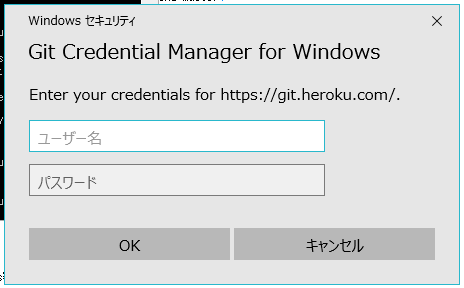
が出てくる。
ここにherokuのlogin時に使用するユーザとパスワードを入れたが、相変わらずエラーになりました。
正解は「heroku auth:token」コマンドでわかる、「APIトークン」というものをパスワードに入力しないといけないみたい。
heroku auth:token
c4cd94xxxxxxx544802cxxxxxxx4ead32xxxxx30上記コマンドでわかるトークンをgitのパスワードとして、入力すればOKでした。なお、herokuのgitの仕様上、ユーザ名は無視 されるそうなので、なんでもいいようです。